1. How to save your iPhone if you drop it in water
Get more information on this method here.
To charge your phone ridiculously quickly (always good for when your phone is almost dead and you only have 15 minutes before you have to go out), set your phone to airplane mode while it's charging.
iPhone 5 owners, this one’s for you.
Your phone features LTE, which means that you can download things really fast. However it also means that your battery life will suffer - and, in some cases, it will reduce you to no signal.
Turn it off and you can go from no signal, to full coverage in 3G zones.
**BONUS: **It also conserves your battery!
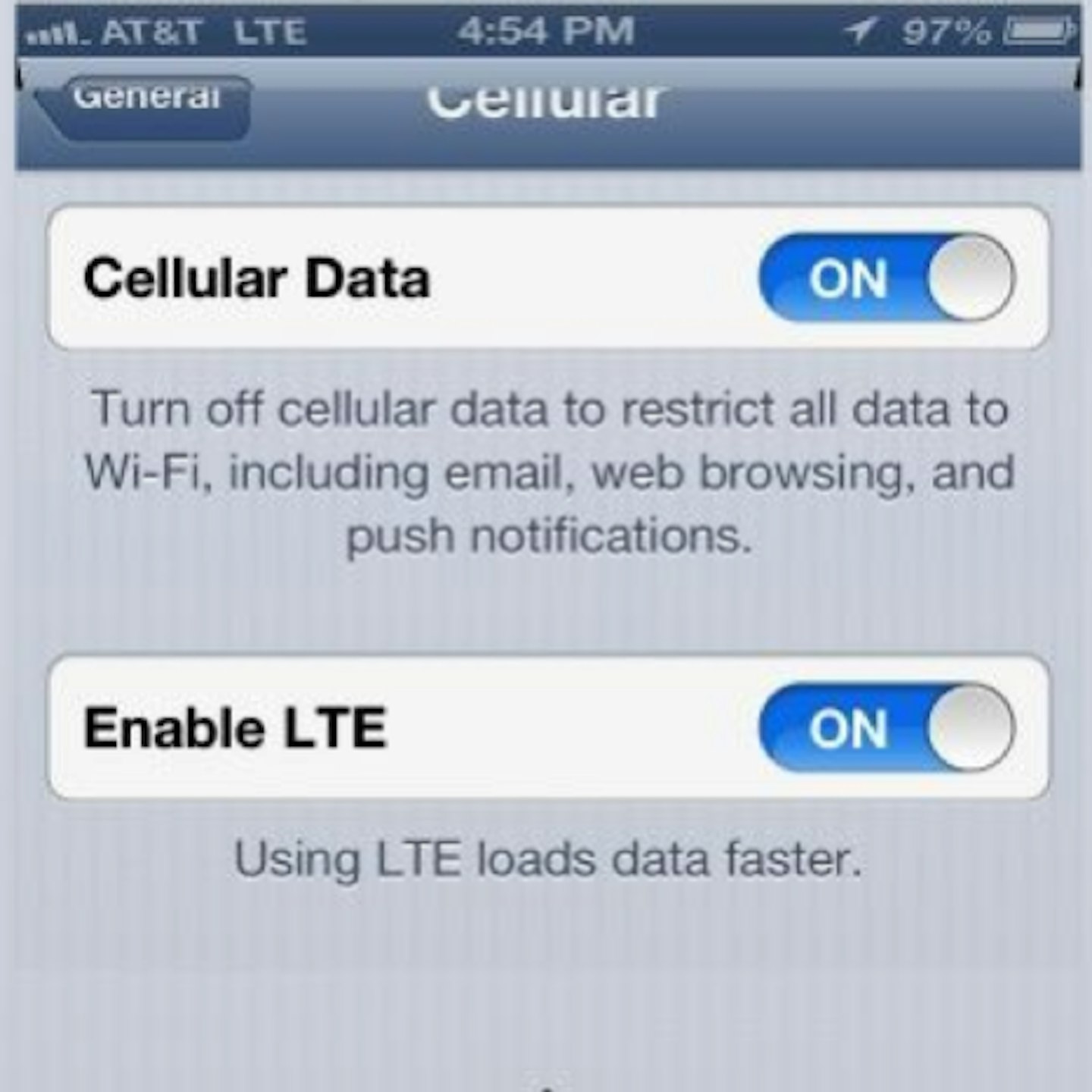
Method 1: Hold down the home and lock button at the same time.
Method 2: If the power button isn’t responsive, you can let the phone battery deplete completely. When your iPhone eventually turns off, charge it back up. It will turn on, while plugged in, in about four minutes.
If you want a good night’s sleep, set it so that only calls from your most important people come through.
You can also enable repeated calls made within three minutes to go through.
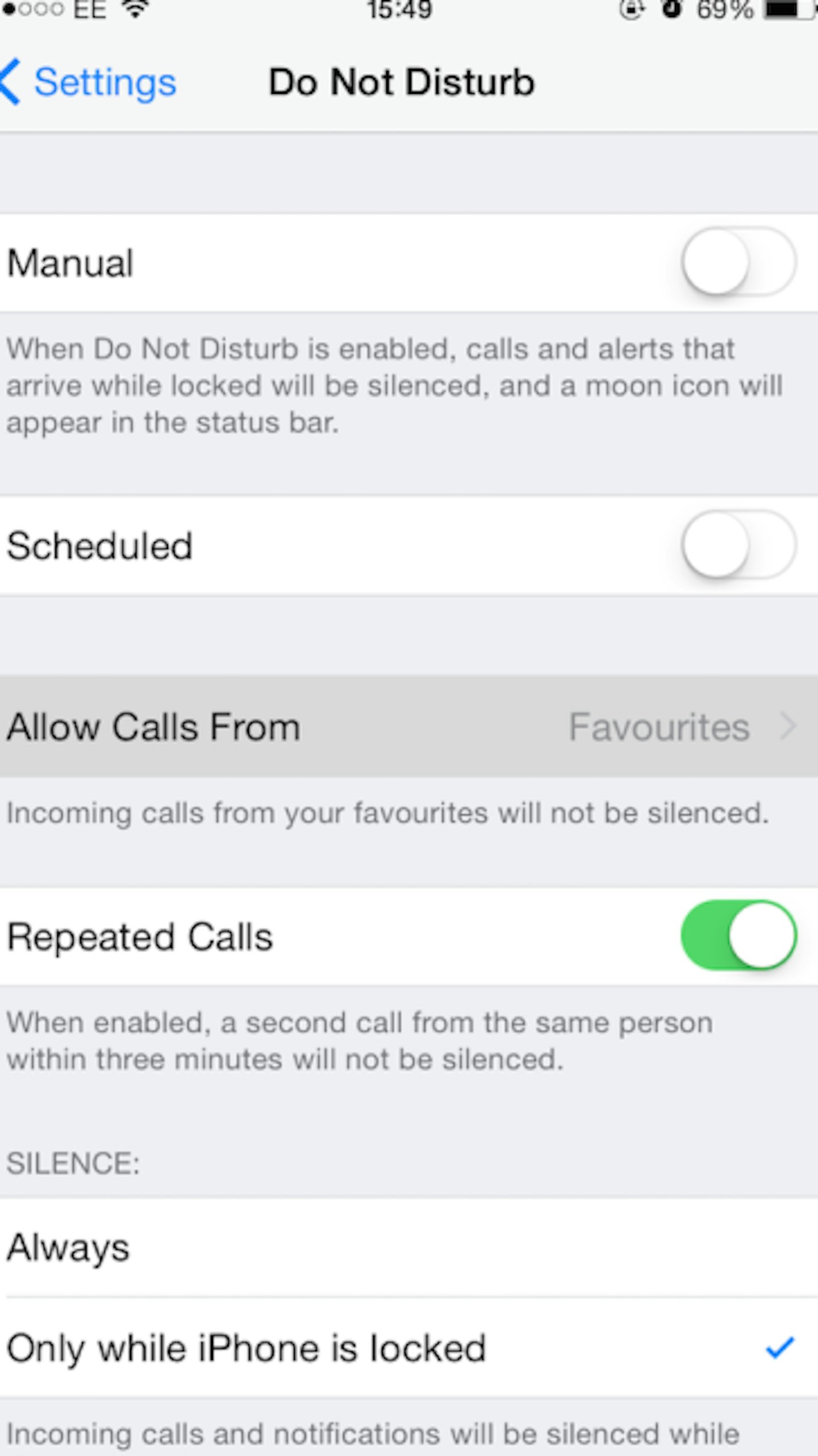
Nobody wants to have their stunted arm in their photos really, so try using your iPhone earphones to take a photo. With the earphones plugged in, open the Camera app and press the + or middle button on the wire.
It’s a whole new world of perfect angles and lighting, people!
Open the chat, tap Details in the upper right, select Leave this conversation.
No need to thank us!
Head to Settings > General > Siri > My Info, point Siri to your contact info.
Always good for hands-free calls.
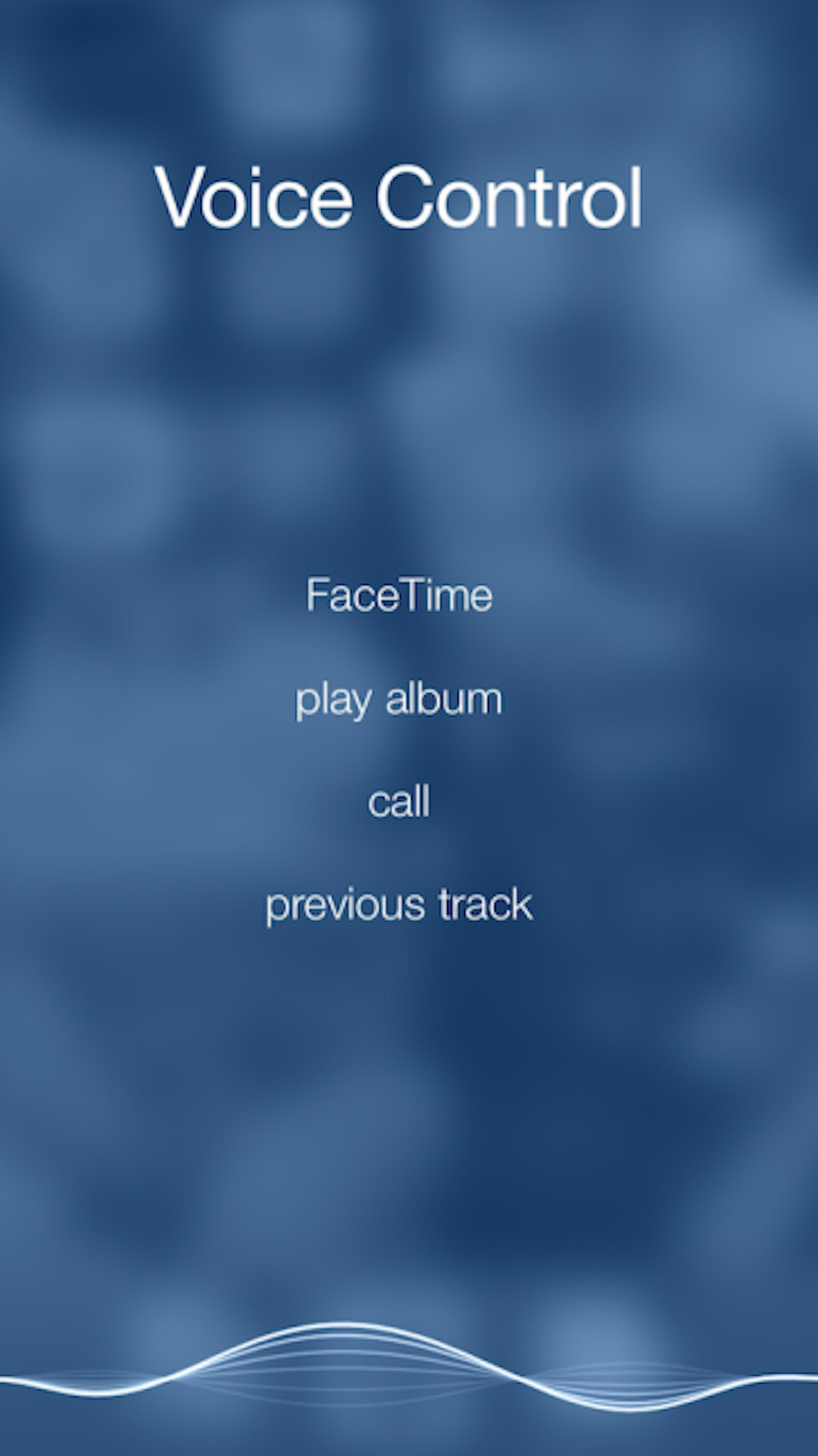
Easy-peasy!
You can also be more specific and ask to “read my latest email”, if you don’t want to go through all of them.
Need to find out what time you sent your iMessage? Simply swipe and drag the message bubble to the left (available in IOS 7).
Wearing gloves - or too shaky to snap a pic in the traditional method? Just hit the ‘up’ volume button to take the perfect selfie.
Check which apps are the biggest battery drainers.
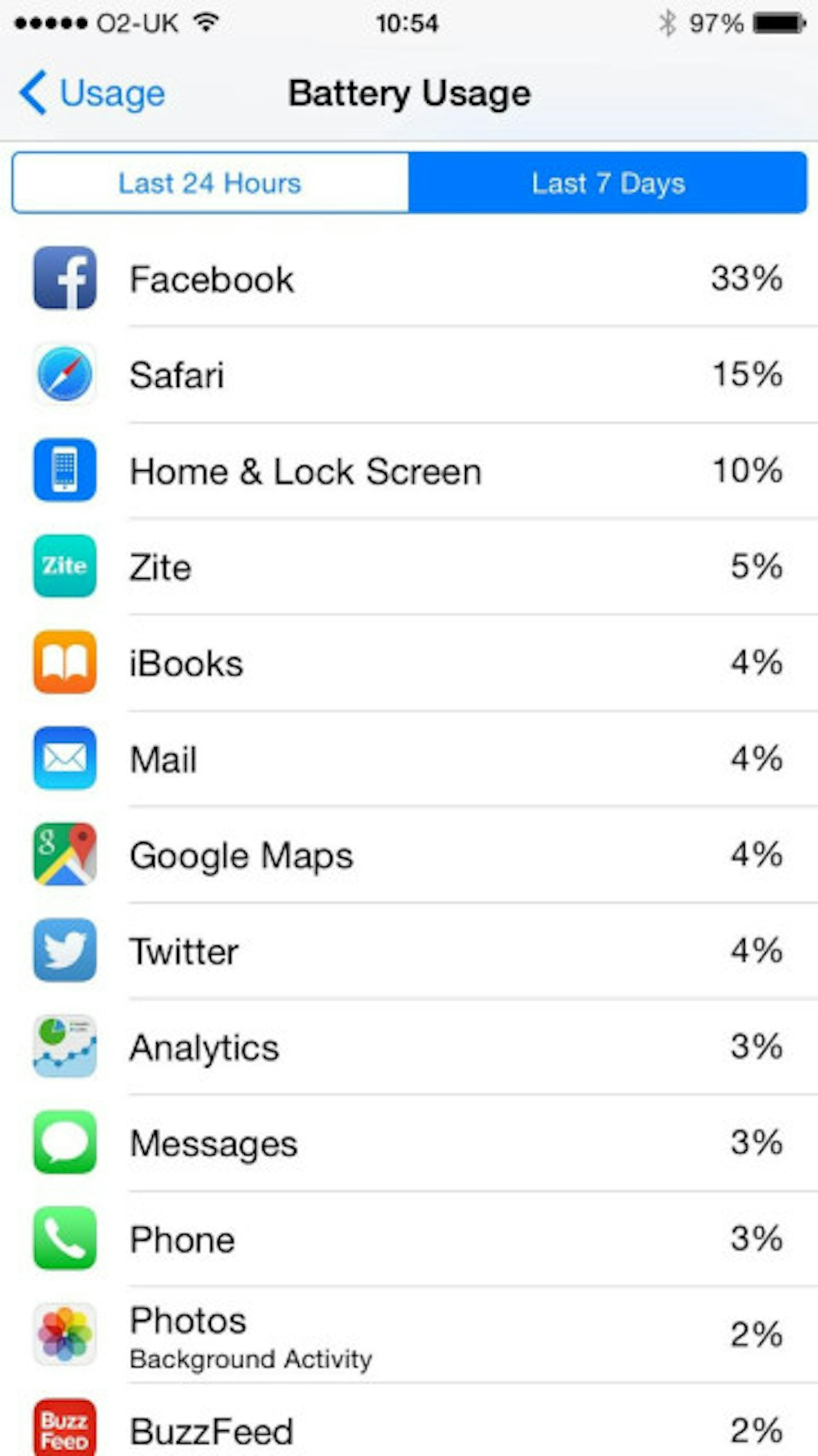
Stop your phone from vibrating.
Stop Location Services from draining your iPhone battery.
Love this? Then check out our top tips on how to get more storage on your iPhone.
